How to Log Into Banner Web at Alfred University
Follow the steps below to log into Banner web.
Go to BannerWeb
Select Enter Secure Area
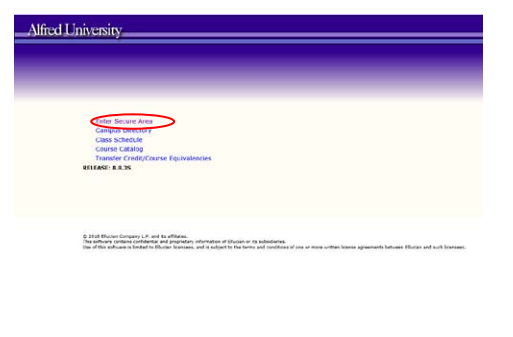
Or go to MyAU
Click Quick Links in horizontal navigation
Select BannerWeb
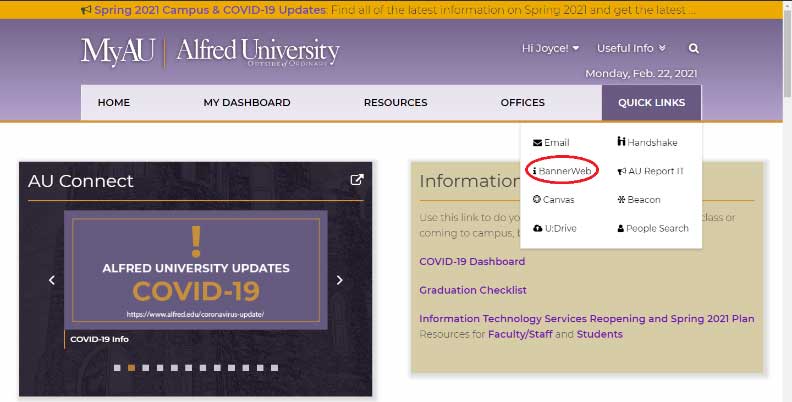
Type your student ID number (A00######) or social security number into User ID
Enter PIN, or Date of Birth (MMDDYY) if you haven't created a PIN yet and click Login
Once you enter your Date of Birth and click login, you will be prompted to create a six digit PIN
Note: The PIN you create can be anything except your Date of Birth
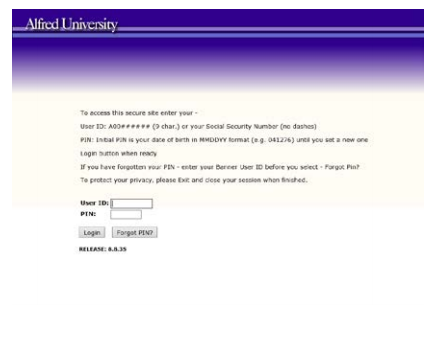
It will then take you to the main menu
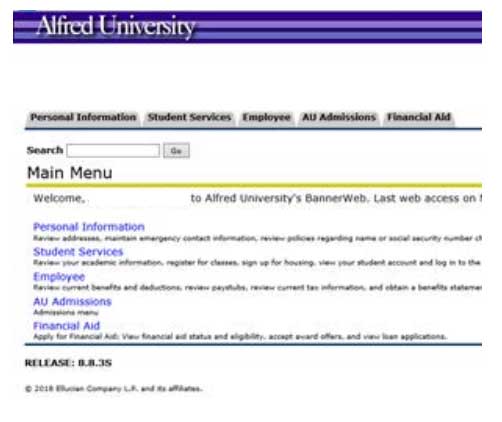
Note: Familiarize yourself with BannerWeb, almost everything you need while a student at AU will be on this site.

