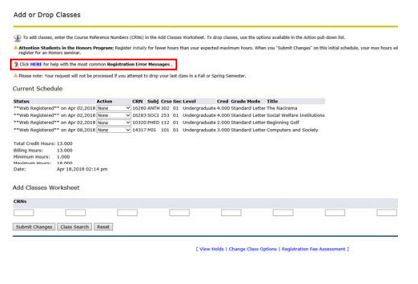How to Register for Classes at Alfred University
Follow the steps below to register for classes.
Go to BannerWeb
Enter Secure Area, and Sign in
Click Student Services
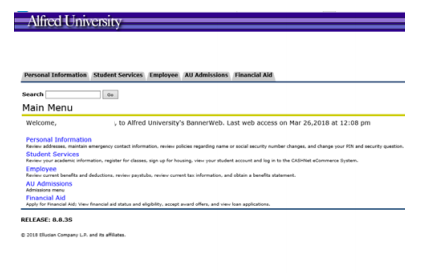
Click Registration
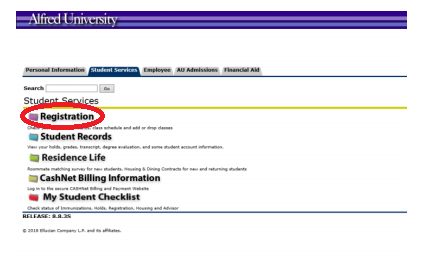
Click Add or Drop Classes
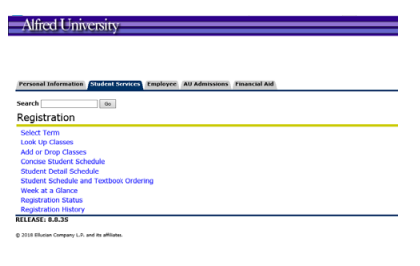
Select Term
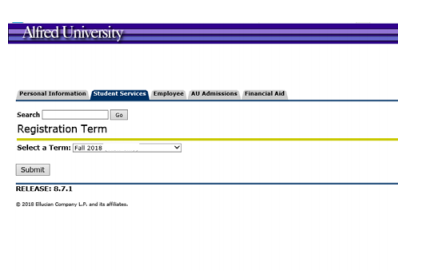
This will show your current schedule of the classes you are registered for, when they were registered, and the course information
It will also show you how many credit hours you are currently taking
You must have at least 12 credit hours to be a full-time student, and can have a maximum of 18
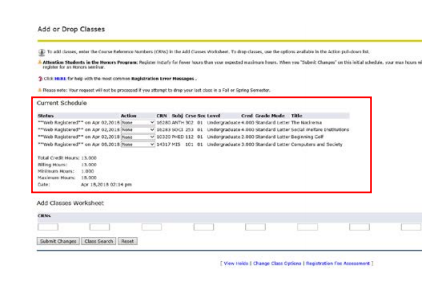
Add Classes Worksheet allows you to enter the CRN numbers of your classes directly, and then hit Submit Changes to register for all classes form you worksheet
Or
You can search for the classes individually by clicking Class Search
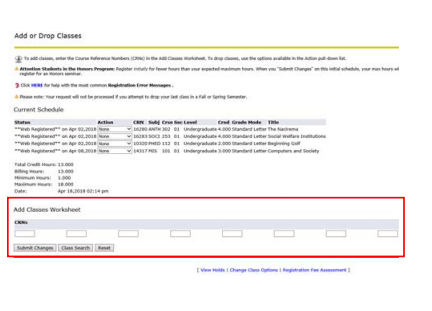
Select the box in the first column and then click Register or Add to Worksheet
If there is not a box, you may see: C - Closed, NR - Not able to Register, SR - Student Restriction
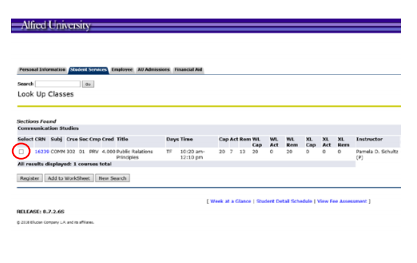
If the class is full, you may be added to a waitlist, which will not be considered toward your credit hours
If you run into a registration error message you can Click Here to see what it is and what further action to make