Quick Guide to run a Degree Evaluation
Below is a quick guide to run a degree evaluation.
A degree evaluation will assist you in making sure you are taking the courses required to earn your chosen degree. Be sure to consult the college for the year you were admitted/matriculated and your advisor. You may also stop in to Student Service Center Seidlin Hall.
Log into AU BannerWeb
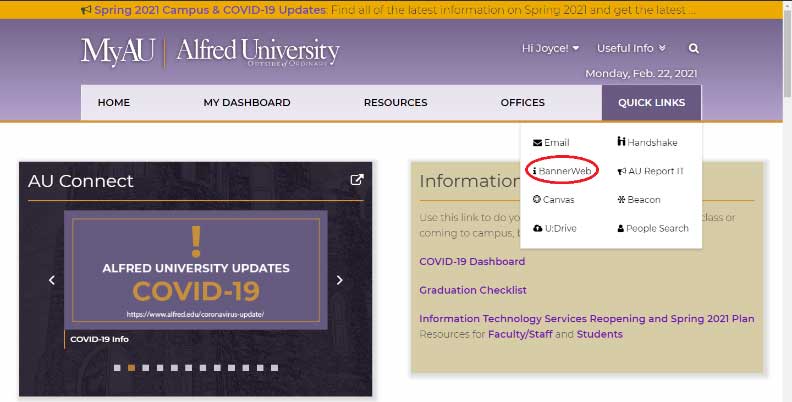
-
- Log into AU Banner Web Secure Area
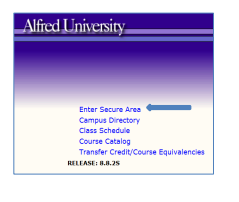
- Click on the link "Student Services"
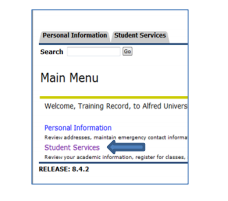
- Click on "Degree Evaluation"
*Do note that you may be prompted to select a term, you can leave the default term and click "Submit"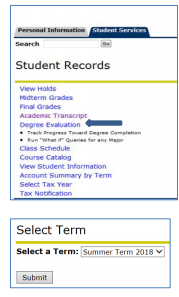
- A summary of your Curriculum Information will be displayed. You should always run a new evaluation to be sure to get the most up to date information/changes. Click on "Generate New Evaluation".
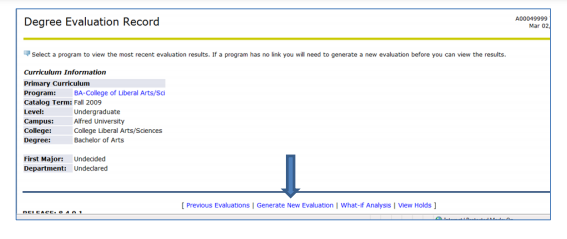
- Click in the circle (radio button) next to "Program", then click "Generate Request"
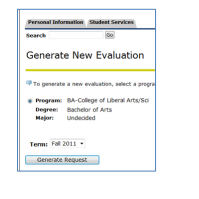
- An evaluation of progress towards your degree will run and display.
- Log into AU Banner Web Secure Area
The upper portion is a summary of your declared degree and major. The requirements for your degree/major are based on your catalog term/year you matriculated to AU. (See the online college catalog for your specific term/year to review further details of requirements and to compare to your degree evaluation.)
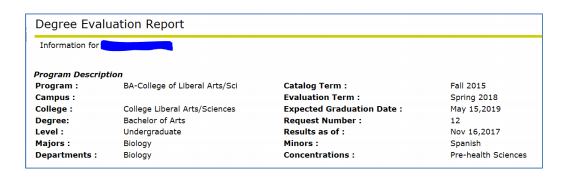
As you scroll down you will see listed all the Program requirements (courses needed) to earn your degree.
- The evaluation will be broken down into Areas and Groups relating to your degree, major or minor requirements.
- Any courses that were transferred in, completed or are registered for will appear and fulfill certain requirements.
- You will look for sections that are showing a red “No”. These are requirements that you have yet to fulfill. Once the section is fulfilled you will see “Yes”.
- Pay attention to area comments that help explain what is needed.
- Be sure to check at the bottom of your degree evaluation to see if the section “Courses not used” appears. This means a course you are registered for is not being used to help you fulfill your degree requirements. Any courses you take that are not used could delay your anticipated graduation date. Check with your advisor.
If you are thinking of changing your major you can do a “What If Analysis” to see what if you majored in Chemistry instead of History? Then you can see how many of your completed courses could be used towards the new major.
*Do note changing your major can extend your time at AU.
Here is an example showing a section of a degree evaluation indicating requirements for the Biology Major.
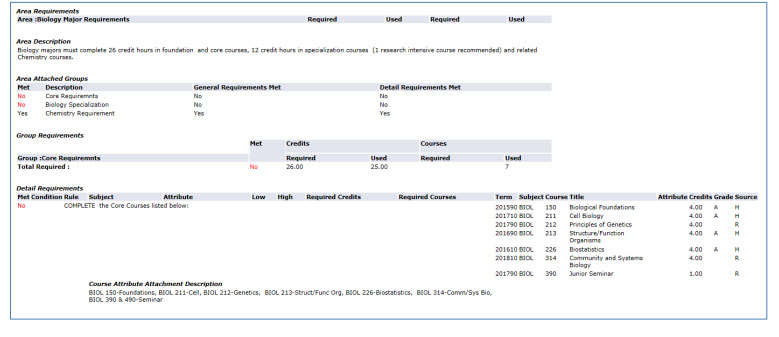
Any questions, be sure to see your advisor or you can stop in the Student Service Cementer in Seidlin Hall.

