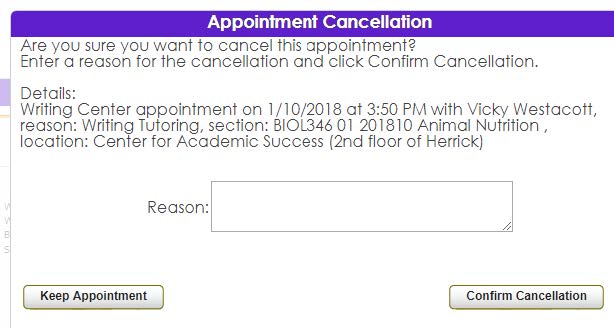Scheduling A Writing Center Appointment
The following tutorial walks students through the process of making or canceling an appointment at the writing center.
Go to the appointment form or click on Make an Appointment on the Writing Center homepage.
Log in using your AU username and password
Click on search availability:
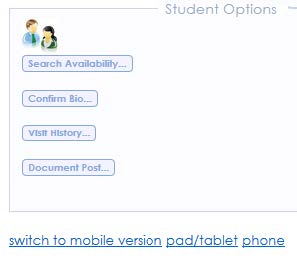
Choose the Center (Writing Center):
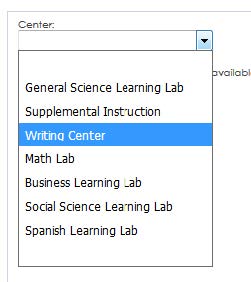
Choose the Section (class you're writing the paper for) and reason (writing tutoring) from the drop down arrows.
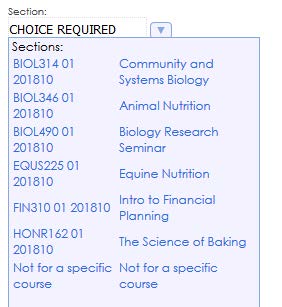
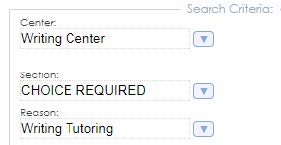
Choose the range of dates for which you would like the appointment.
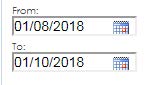
Click Search![]()
Click on the time slot that works best for you.
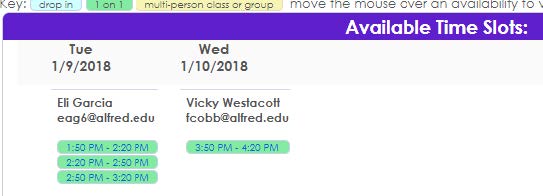
Click Save.
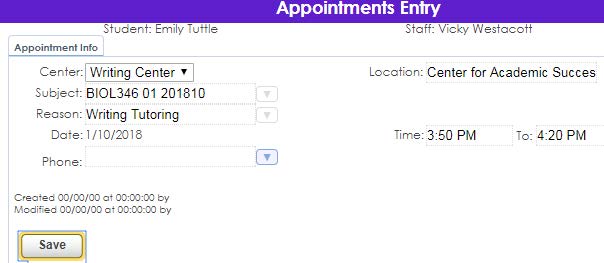
Check your AU email for a confirmation of your appointment. Bring your assignment and any work you have done so far to your appointment at the Center for Academic Success on the second floor of Herrick.
Need to cancel your appointment?
Log in using your AU username and password. Click Main Menu link.

Find the appointment you want to cancel and click on the X at the end.

Click on Confirm Cancellation.