How to Install MS Teams for Mac
Below are instructions on how to install MS Teams on your Mac.
Clicking on the ‘Download MS Teams’ link below will take you to the download page. Once there, please make sure to follow the steps on this page to successfully install Microsoft Teams for Mac.
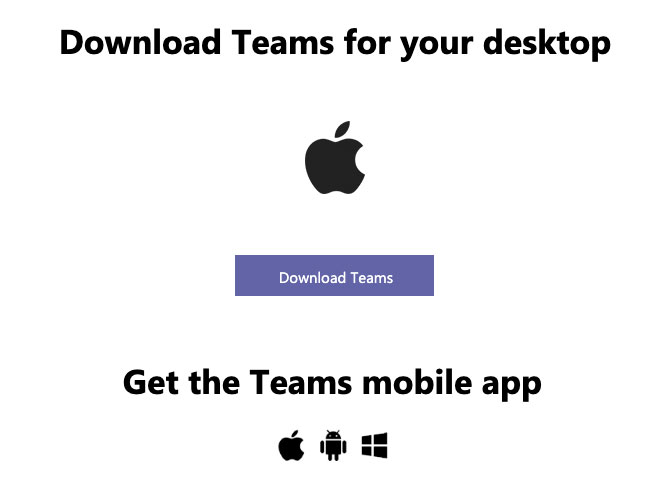
- Go to your Downloads folder. Double-click Teams_osx.pkg.
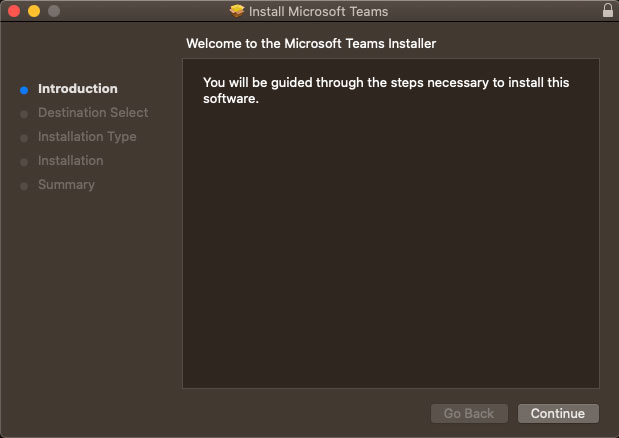
- Click Continue.
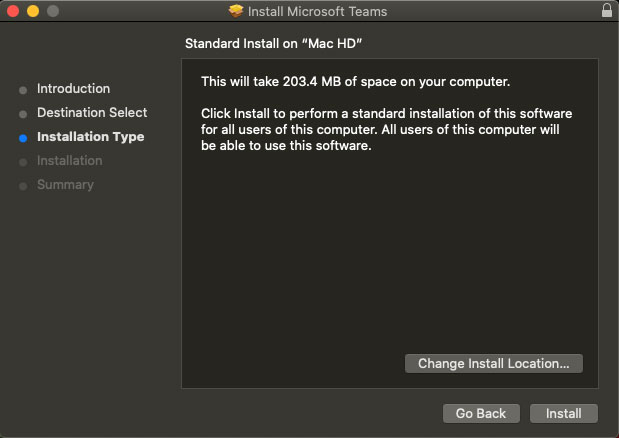
- Click Install. If prompted, enter the Administrator User Name and Password.
- Click Install Software.
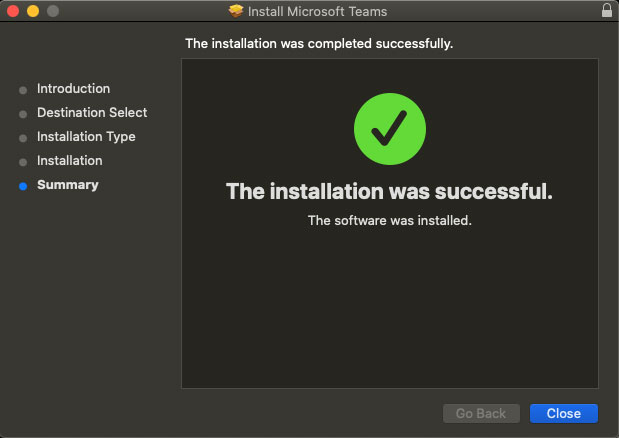
- Click Close.

